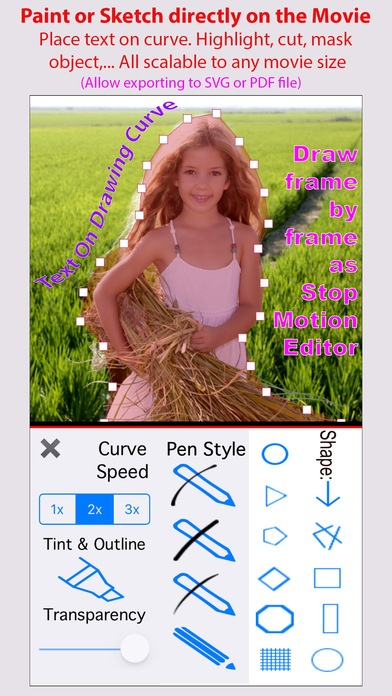MovInk - Draw design cut full feature video editor app for iPhone and iPad
Developer: Bich Tran
First release : 16 Mar 2017
App size: 357.11 Mb
MovInk is the easiest way to edit and add drawing/sticker/text/photo to your videos on your mobile device. You can take video footage with your device, trim it down to the good parts, add sound effects or music from your iPod library, draw directly on video frame by frame with scalable to any size, mask with shapes, and create a professional-grade video to share on social network, or E-mail.
Its easy as on mobile, but pro as on desktop. A multiple purpose video editor app to take note as sequence slides, design logo image, create presentation, make demo/user guide, create introduction clip for iMovie, edit video with rich effect, Stop Motion Studio ...
Key features:
1. Drawing, painting, cutting, with four pen style smoothly on your video extremely easy as doing on Notepad with timeline scroll.
2. Ultimate Ink Pad with full option to draw/cut, add curve, ... as much as you want. And it is scalable to any video output size without losing quality
3. Hundred of intro/cinematic/slideshow/outros template to be ready to add to your video as basic video step, then add your own video/photo/text, then drawing on them
Basic features:
1. Trim, copy, and merge video footage.
2. Add and mix music from your iPod library.
3. Sound effects.
4. Slow-mo/Speed-up.
5. Video/Audio looping.
6. Audio fade in/out.
7. Display adjustments.
8. Background padding with patterns or color.
9. Overlay video/text/stickers/photos.
10. Text, as well as animated text.
11. Voice overs.
12. Filters.
13. Transitions with 100 pro effects.
14. Photo slideshows.
15. Stop-motion.
16. Resize and transform.
17. Hi-res videos (up to 1080p for 16:9 and 1440p for 1:1)
Pro Features (Currently is free as a bonus, we will charge in the future)
1. Blender: Streamlines the process of compositing media.
2. Mask: Edit the shape of your video/photo with silhouettes or hundreds of shapes.
3. Multiple layer editor: Overlay several different types of media for a comprehensive and professional end product.
4. Content Transition: animate beginnings and endings.
5. Live transition: Add transitions at any time with a simple touch.
6. Live filter: apply effect to small time interval of video with a simple touch
7. Sub filter: Chain filters together. apply effect filter on separate layer content
8. Live preview & editor: visually edit the time and position for all content.
9. Preset filters: 46 more digital ways to make your video shine. plus thousands of video effects with which to overlay footage.
10. Text animator: Rich text, animation, chaining of multiple effects, blendable with 21 modes.
11. Photo slideshow: Over millions combined effects for your slideshows with combinations of preset filters, transitions, overlays, and animations.
12. Multi chroma key: Remove multiple colors from footage for a "green screen" effect.
Support: [email protected]